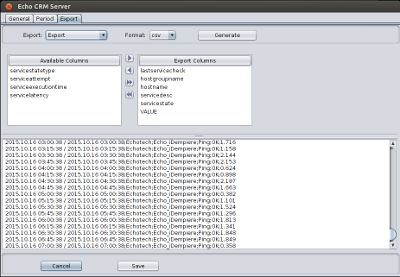ReportBase - Export of Monitoring Data
ReportBase templates offer the possibility, to set up a data export of the templates' monitoring data into a data file. The export file will be updated in the same time intervals as the reports chart.
The export file can be a csv, a xml or a text-file.
Each field of the performance data can be selected for the export. Since the fields are defined in the template creation process based on the checks performance data, it is possible, to extract a single information from a long service check output and export it into a file (very often checks in NAGIOS are producing different information at the same time and output them into the service output field as one long string).
Based on the templates, the output information of a check can be exported in different time ranges (Actual value, today, last 24 hours, etc).
Export files are available in a web directory and updated regularly (if set as revolving report). They can be accessed by other applications as needed or downloaded.